
Windbooster GT Throttle Controller can be controlled using either the display or the mobile app. If your Windbooster Throttle Response Controller is hidden under the dashboard and hard to access, we’ve made it easy for you! Control the unit directly from your phone with our free iOS and Android apps. Scan the follow QR code or download now from the App Store or Google Play.
WINDBOOSTER Throttle Response Controller has nine automatic modes and nine manual modes, including Economy, Valet, Anti-Slip, Sport, Super Sport and Race modes, which provide 10 adjustable throttle levels. Users can easily find and customize their favorite throttle response using the mobile app.

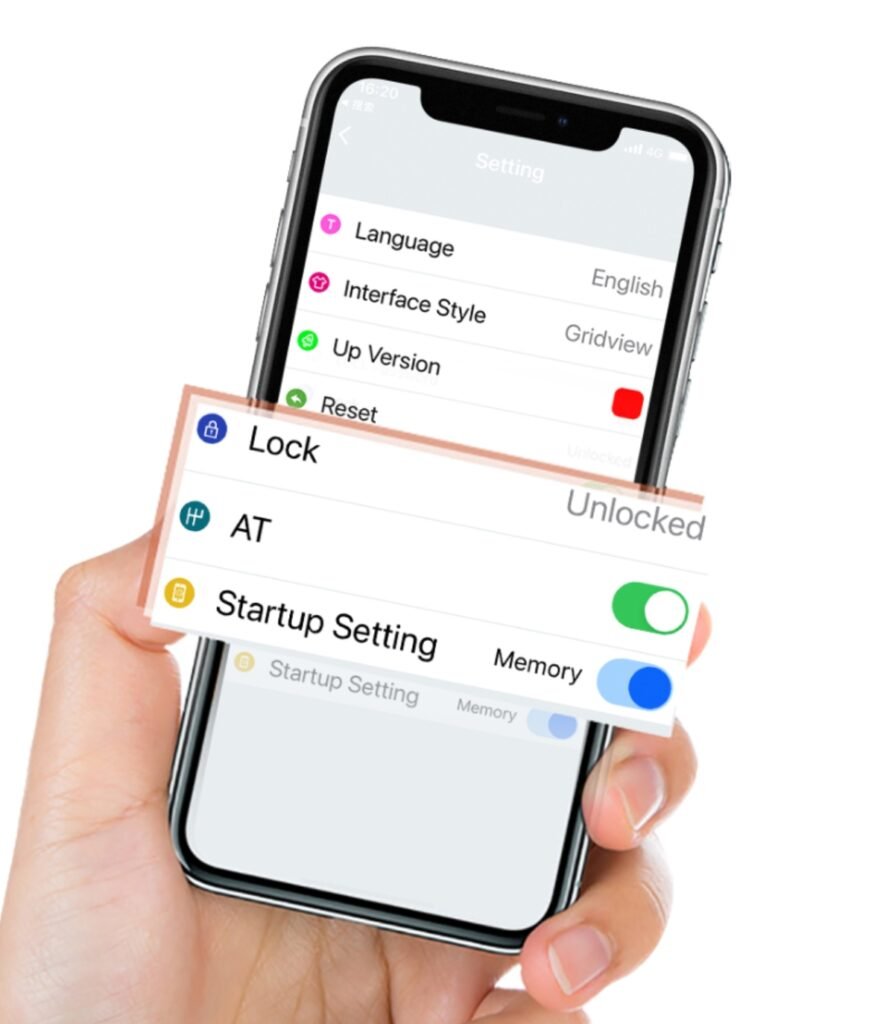
In addition, a secure lock mode is also available in the settings, where users can set a lock code to enhance vehicle security. WINDBOOSTER’s lock mode is designed to provide additional security without affecting the performance of the car. This function effectively prevents unauthorized access and perfectly combines security and performance. For discerning car owners who value security and elegance, this is an ideal solution, which can bring customers a new level of security and let them have complete peace of mind about the safety of their vehicles.
Windbooster APP offers three interface styles—Marquee, Grid View, and Ferris Wheel—allowing customers to select their preferred style for a personalized andEnhanced user experience.


